Content of this Document
The purpose of this document is to provide a short overview on:
Connecting through USB to your Printer
Go in the main menu "Slicer/Print"
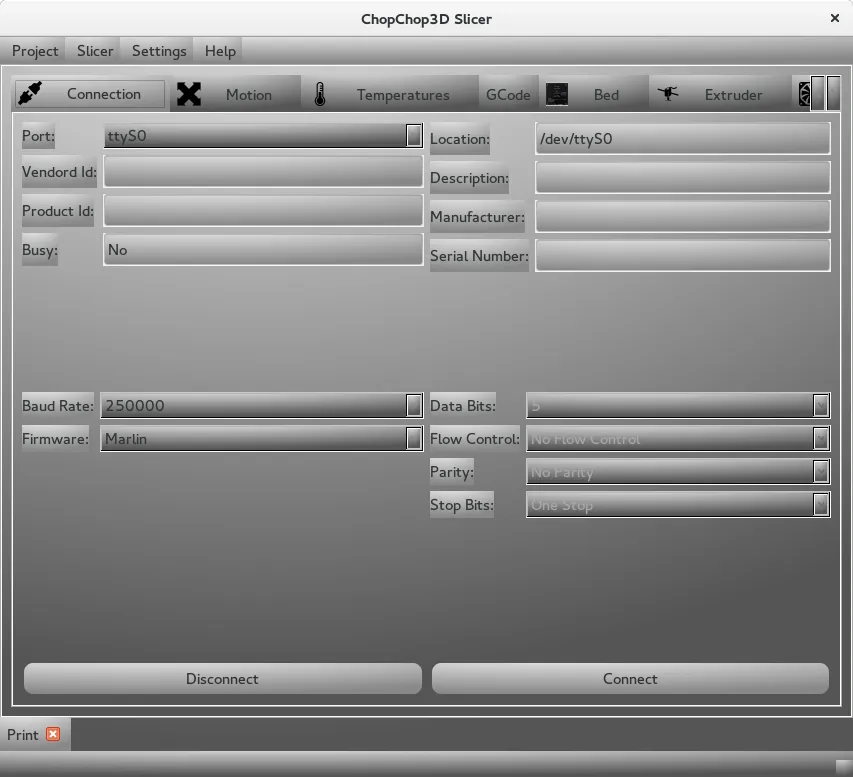
Select the Port then Click on Connect
Launching the Print of your GCode
Then go in the GCode Tab.
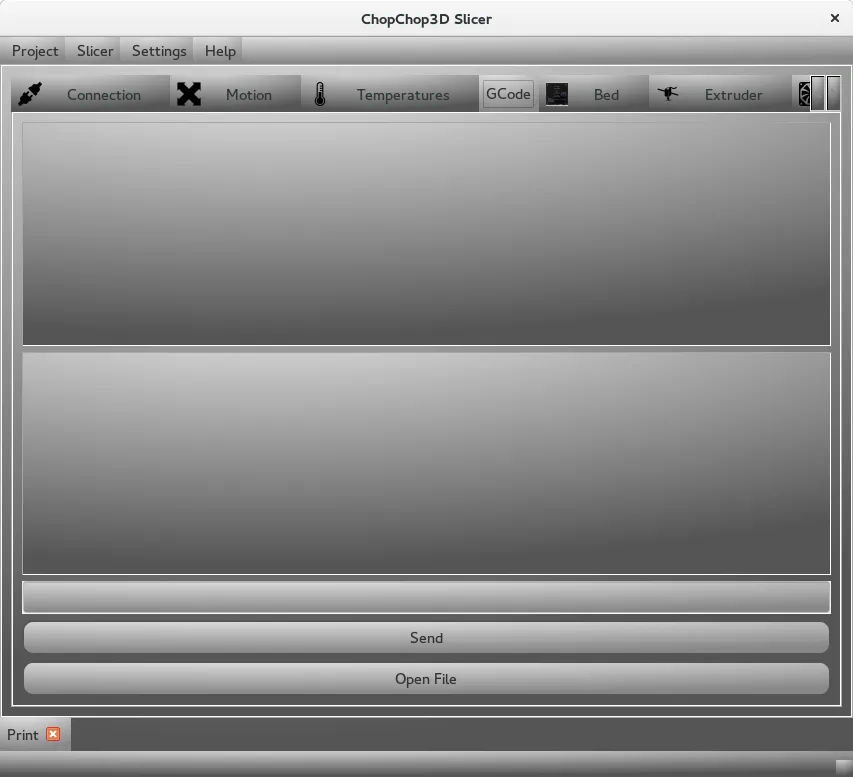
Then click on Open File
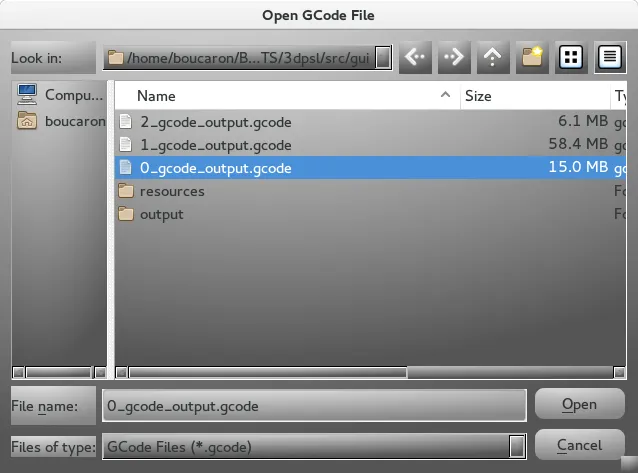
Then click on Preprocess file

It should show the following dialog with different values
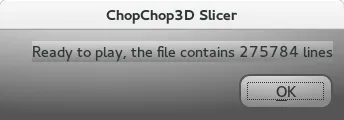
Click on Ok Then Click on Play